Rent Facebook Account – Rent Ad Service
We are a specialized agency offering exclusive Facebook ad account rentals, providing a simple and hassle-free experience through Rent Ad Service

We are a specialized agency offering exclusive Facebook ad account rentals, providing a simple and hassle-free experience through Rent Ad Service




Rent a Facebook Agency Ad Account with premium features, unlimited ad spending, top-tier performance, and the lowest fees. Enjoy access with no daily budget limits.
Gain access to ad accounts and Facebook Business Manager (FBM) with a monthly ad spend capacity of 100M+. With our robust FBM, you’ll be able to scale effortlessly, retain your data, optimize your ad spend, and create unlimited lookalike audiences to boost your campaigns.
We have direct access to our exclusive Facebook Representative (yes, we even have their phone number), allowing us to stay ahead of incoming changes and updates before anyone else. We proactively prepare for major updates and inform our clients in advance.
Even if our ads or campaigns get blocked, we can seamlessly unblock our FBM without the need to create a new Facebook ad account. You’ll be back in action by simply relaunching your campaign, ensuring minimal downtime for your business.
Access an AI-powered algorithm using 1,000+ data points to optimize your campaigns. It halts underperforming ads and duplicates successful ones, with real-time tracking for full control.
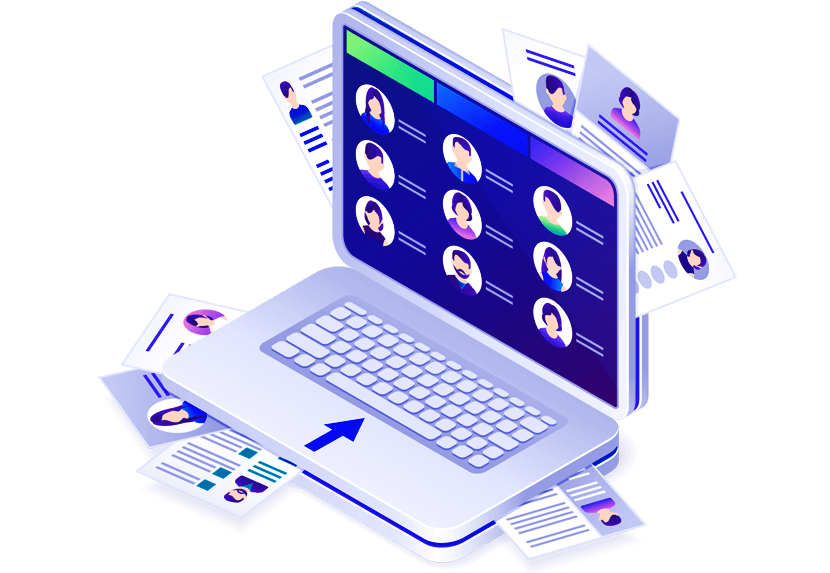
To rent a Facebook Agency Account from Rent Ad Service, you’ll incur the following fees:
The minimum top-up amount is $100.
Example Calculation:
Provide Product and Business Information:
Customers will need to share information about their products or services, Facebook page, and domain through the registration form. Click here to get started: OPEN AGENCY ACCOUNT.

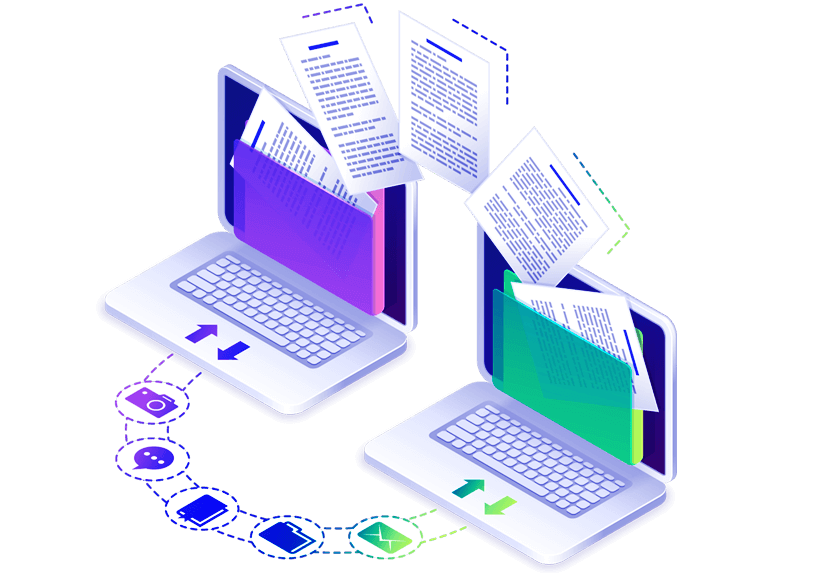
At Rent Ad Service, we carefully review the submitted information, including details about your products, website, and Facebook fan page.
Once your information is approved and eligible for ad campaigns, you will need to sign a commitment and complete the payment for fees and top-up amounts.
Service agreement: After successful review, customers will sign a contract with Rent Ad Service.
Top-up and Payment: Once the contract is signed, customers must top up their advertising budget and pay the account rental fee to proceed with their campaigns.

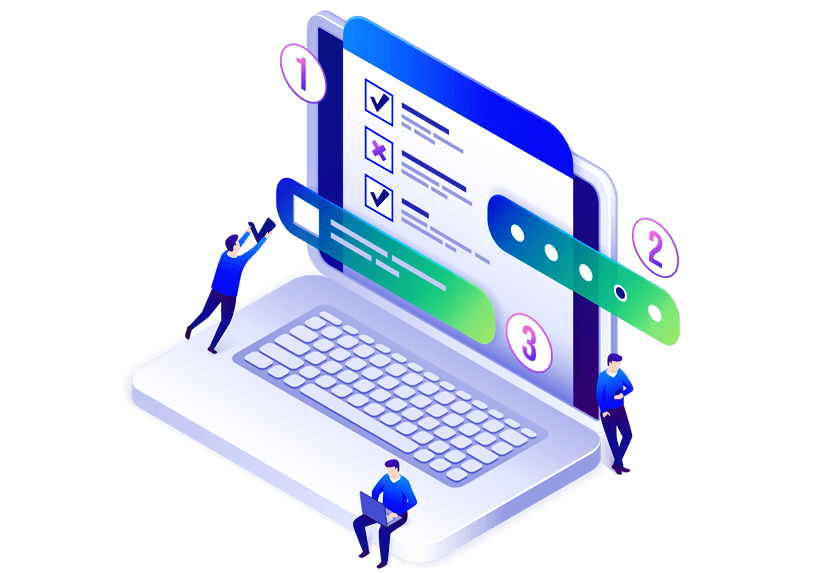
We will use the details you’ve provided to register your account with Facebook.
Account request: Once all the necessary information is collected, your account will be submitted for approval by Facebook, which typically takes up to 24 working hours.
Account top-up: After Facebook approves your account, Rent Ad Service will deliver it to you and top it up according to your requirements. The minimum deposit amount is $100 per top-up per account.
Once your account has been approved by Facebook and topped up, you will be ready to start using it.
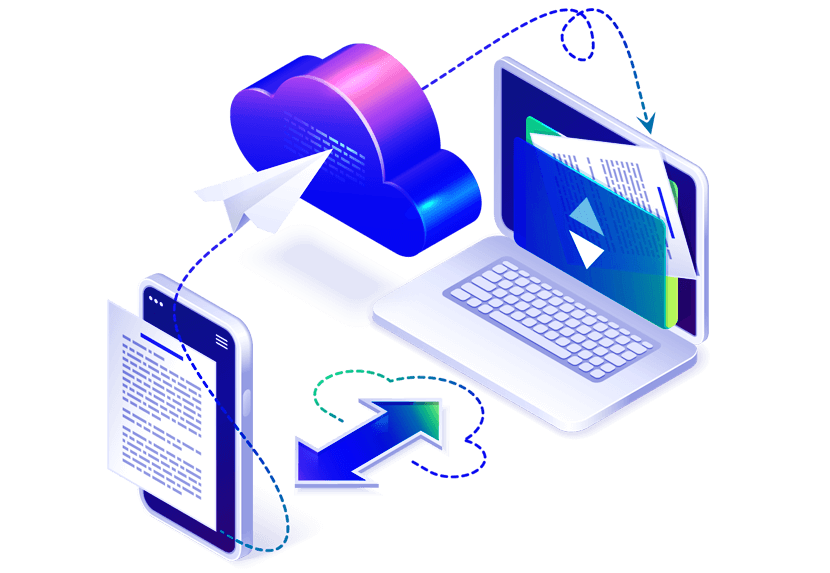
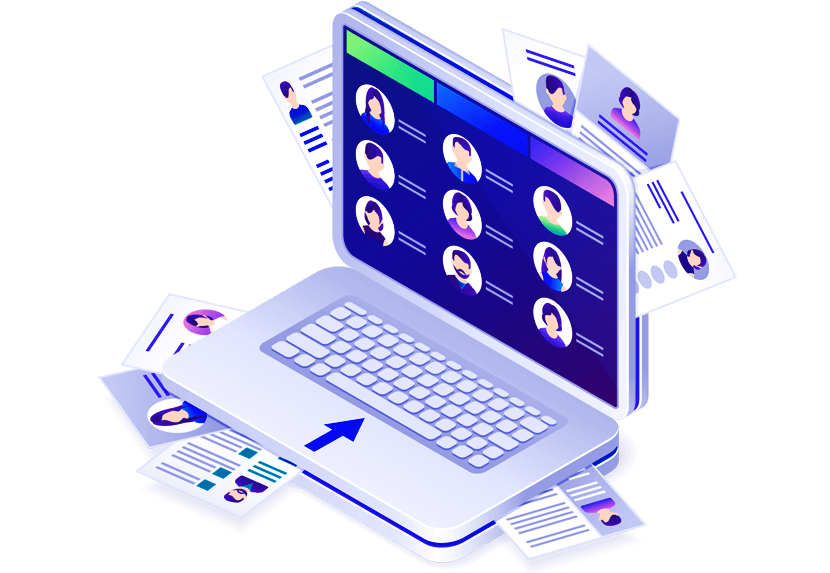
Please ensure you thoroughly read and understand Rent Ad Service policies to avoid any misunderstandings or disputes. We offer 24/7 support if you have any questions or concerns.
Use only registered products and services: Customers must only run ads for products or services that have been registered and approved. If you run non-approved or policy-violating products/services, Rent Ad Service reserves the right to terminate cooperation and impose penalty fees if applicable.
All decisions by Rent Ad Service are final: By signing up for the service, you agree to our terms and conditions. Rent Ad Service holds the final authority over decisions related to the use of our services or products.
You can contact us at any time
What’s new this week?